You are here
Using Assessment for Screening
Screening is the administration of an assessment to an individual or group of students to determine postsecondary education and employment interests, current academic achievement levels, and personal and social preferences. Screening data can also be used to identify if a student is at risk for not mastering his/her postsecondary goals; i.e., is there a gap between the current performance level and the level leading toward achieving the postsecondary goals?
Screening assessment data can be reviewed through a “transition lens” to inform development of the transition plan.
View definition of “Transition Lens"
Below are a few examples of assessments that can be used for screening and may be readily viewed through a “transition lens”:
“Transition Lens” for Screening
| Screening Assessment | Example /Purpose |
| College in Colorado | Determine interests, skills, and work values, create an academic portfolio |
| CSAP/CSAPA (formal mandatory state assessment that may be used for transition screening) | Determine educational proficiencies |
| ACT/PLAN | Determine college readiness |
| Naviance/Choices/ASVAB/CDM/PLAN/etc. | Determine educational proficiencies, interests, skills, and work values |
| Other assessments given to all students in your district (SRI, Acuity, district writing assessment and district common math assessment, common course assessments) | Determine educational proficiencies |
Activity #1
Go to the following website and familiarize yourself with the career assessments available on College in Colorado (you will have to create your own free College in Colorado account to access the inventories).
After examining the career assessments in College in Colorado website, consider how the information provided from these assessments will help to develop a transition plan for a student.
Jenny’s Story
Jenny is an 11th grade student who has completed the Interest Profiler, Work Values Sorter and the Career Key on College in Colorado.
Jenny’s interest inventories have identified an interest in architecture and design, and Jenny has identified the PSG of being an architect and attending a four year college to study architecture.
Once a student has identified future plans, the transition process should include the development of measurable PSGs for Education/Training, Employment, and Independent Living (when appropriate).
Based on this transition screening data, what measurable post school goals could be written for Jenny?
This example demonstrates that you can write education/training and career/employment measurable PSGs from interest inventories, but to develop a plan that outlines the steps to achieve these goals, you must also look at current academic and/or functional achievement levels.
Jenny’s Story (continued)
Jenny (an 11th grader) has completed the CSAP and has signed up to take the ACT. She has also taken part in various district assessments in reading, writing, and math. Her academic assessment data indicates the following:
10th grade CSAP scores are: partially proficient in reading (score of 610- score range for partially proficient is 607 to 662), unsatisfactory in writing (score of 411- score range for unsatisfactory is 270 to 458), and unsatisfactory in math (score of 418- score range for unsatisfactory is 370 to 561). She is also testing significantly below her peers in district assessments, especially in mathematics.
As a result of analyzing Jenny’s academic assessment data through a “transition lens” (i.e., looking at how the assessment data relates to the student’s identified postsecondary goals), the data indicates that there is a significant gap between her current level and her desired PSG of attending a four year college to study architecture.
How might this gap impact the creation of Jenny’s transition plan?Having trouble with this webpage?
If you have problems with broken links or accessing the content on this page, please contact the Exceptional Student Services Unit at [email protected]. Please copy the URL link for this page into the email when referencing the problem you are experiencing.
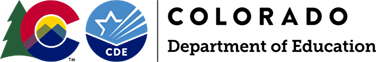
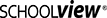

Connect With Us




